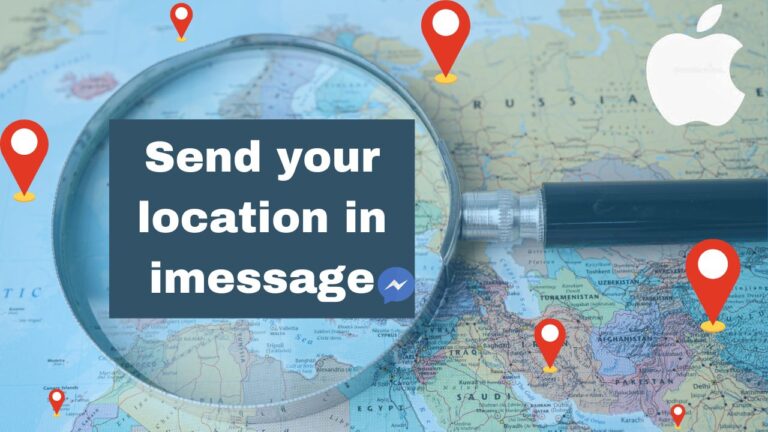How to use Multiple Instagram accounts on 1 phone
There are a large number of people who do not want to share their daily life routine, pictures, and videos on their Instagram business accounts.
Suppose you are one of those who face these issues. Then be relaxed. I am here to give you the solution to your problem. You can create up to 5 Instagram accounts on 1 phone. I am personally using three Instagram accounts: one for Amazon product reviews, the second for sharing my skincare routine with my followers, and the last one is my private account (family account).
keep reading to discover how we create multiple accounts.
How To Add Multiple Instagram Accounts
Here is the step-by-step guide to creating multiple Instagram accounts. The steps are the same for both Android and iOS.
- First of all, open the Instagram app.

2. Sign in to your main Instagram account (if you are signed out).
3. Tap on your profile picture at the bottom of the corner.

4. Now click on the three horizontal lines at the top right corner of your profile page.

5. Click on the setting. Scroll down and tap on Create New Account.

You can get a confirmation code if you associate with a specific email or phone number. You get this code via email or phone number and use it to log in to your new Instagram account.
6. Now, you pick a unique username and set a strong password.

7. Click on the complete sign-up button to complete the task.
8. To set up your Instagram account, add a beautiful profile photo and bio.

Congratulations! Now your second Instagram account has been successfully created and established.
If you want to create more accounts, then you should follow the same steps as we discuss right now.
The ability to add multiple Instagram accounts on mobile is available in v7.15 for iOS and Android. Make sure you are installing the most recent version of Instagram from the App Store or Google Play Store.
How To Switch Between Multiple Instagram Accounts
Now that you have been added to many Instagram accounts, you need to knowledge about how to manage and switch from one account to another.
Follow the steps to switch from one account to another.
- Open Instagram.
- You can show the current account that you created recently.
- Click on the profile photo at the bottom of the page.
- Now click on the inverted arrow beside the account name.

5. It will show you the drop-down menu of your accounts.

6. You can tap on the desired account you want to switch to.
Be aware! Before posting any photos or videos, be sure that you are using the right account. For instance, you are using your Instagram business account, but in negligence, you post a family photo. When you can get likes or comments on this video, you find yourself lost. What do you do?
To avoid this situation, keep a slight eye on the bottom of your profile photo. If you are on the wrong account then first switch to the right account after that post anything you want.
How To Manage Posting On Multiple Instagram Accounts
You take a gorgeous picture and want to post it on all your accounts. You can do this with a single click and save your time. Instagram allows you to share posts from all the linked accounts on your device.
Here are the steps to share the post on the different accounts:
- Open the Instagram account, and at the top right corner, click on the add post or + icon.
- From your mobile gallery, select the picture or video you want to post and click on the blue arrow.
- To enhance your picture quality, add a filter or edit the image, and again click on the blue arrow.
- Now you find the Instagram feature that says “Post to other Instagram account.” Below this, you will also find all the additional accounts (Facebook, TikTok, Twitter) linked to your Instagram account.

5. To post pictures to other accounts, toggle the button against them.
Now you can successfully post your videos and pictures on all the other accounts with a single click. You can turn off this feature when you get bored with it.
How To Manage Push Notifications For Multiple Instagram Accounts
I have three Instagram accounts. When I get the notification on Instagram, it will show me the account name in brackets. When I click on this, I log into this specific account.
But sometimes I feel bothered due to the large number of notifications that I receive after a few seconds. I observed that my phone starts vibrating when I get notifications continuously.
If you want to get rid of the disturbance of notifications, in this case, you should manage notifications from the setting.
1. Open Instagram, go to your profile, Tap on three horizontal lines, and click on the setting.

2. Select notification.
3. Now you can pause all notifications from here and select what type of notification you want to receive.

Now you can feel relieved by turning off unnecessary notifications.
How To Log Out Of Multiple Instagram Accounts
Suppose you have created multiple Instagram accounts and, for some reason, you want to log out just once.
Then follow the steps.
- Open your Instagram account and go to the settings.
- Scroll down to the log-out section.
- Here, you can select the account name you want to log out of.
- However, if you want to log out of all the accounts at once, you should choose the “log out of all the accounts” option.
Your Instagram account is disconnected from all the accounts after selecting “logout from all the accounts.”. If you want to reaccess all these accounts, you must add them again to the application, one by one.
Conclusion
In this article, we will discuss the benefits of using multiple Instagram accounts. I will guide you on how to create multiple accounts and switch between them. It’s pretty easy, and I hope you enjoyed reading this article.
I hope you find the solution to all of your queries about managing multiple Instagram accounts. In the comment section, let me know if you like this guide and how much it has helped you.
FAQs
Does Instagram show if someone has multiple accounts?
No, Instagram does not show that someone has multiple Instagram accounts. But if someone has access to your phone, then he/she can click on your profile picture and check how many Instagram accounts you use.
Why Do People Have Multiple Instagram Accounts?
Every Instagram user prefers to follow those accounts based on specific niches. That is the reason every content creator has more than one account. For example, on one account, they promote the affiliate links, but on the other account, they share their daily routine.
So to keep their daily routine content separate from the business account, they have multiple Instagram accounts.
How do people know that I have multiple Instagram accounts?
If you want your followers, follow you on your other Instagram account. They cannot get notified that you have a second Instagram account until you mention their linked account in their bio.
Can You Have Multiple Instagram Accounts on Your Desktop?
Yes, creating multiple Instagram accounts and switching between them on the desktop is similar to that on the phone.