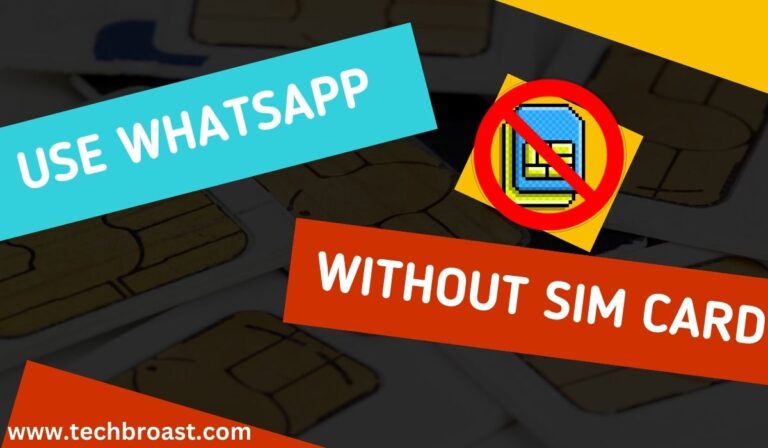Hidden WhatsApp Tricks You Need to Try Right Now in 2023
So, what is WhatsApp? Almost all mobile users worldwide use this messaging app, which has become one of the most popular. But only someone knows these useful hidden WhatsApp tricks.
Sometimes you believe you know everything there is to know about WhatsApp. After all, with over 2 billion users, it’s reasonable to believe you use the app at least a day. However, there are always new features, tricks, and tips to learn and apply.
This post will review some of the top hidden whatsapp tricks and techniques that might help you use
the app more effectively.
Learn Hidden WhatsApp Tricks that you need to try
Create WhatsApp Chat Shortcuts
Are you regularly using WhatsApp to communicate with the same two members? Wife? Fiancee? Friend?
If so, did you know that adding a chat shortcut to your device’s home screen may simplify your process? To create a WhatsApp shortcut for a chat, open the app, choose the Chats tab, and long-press the conversation.
After you’ve highlighted the chat, press Options (the three vertical dots in the top-right corner), and then choose to add a chat shortcut from the popup menu.

Pin Frequent Contacts
Pin a contact is the most helpful hidden whatsapp trick. It makes it natural that you’ll talk to some contacts—family, lovers, and best friends—more frequently than others. But having to scroll or search for your frequently used contacts each time you want to send a message on WhatsApp can eventually become irritating if your inbox receives hundreds of new messages daily.
As a result, another helpful WhatsApp shortcut is to pin WhatsApp messages from regular contacts to the top of your inbox list.
For iPhone users:
- Open WhatsApp on your iPhone.
- Go to the Chats tab directly.
- Next, access the Chats page and right-handedly choose the chat you want to pin.
- Once you find the Pin option, choose the proper conversation by tapping on it.

For Android users:
- Open WhatsApp then long-press the selected conversation you wish to pin while pressing.
- After choosing the chat, you will see a pin option at the top of the page.
- Tap Pin to pin the conversation.

Exclude WhatsApp Image From Your Library
The WhatsApp messaging feature is a great tool, but it can get tiresome sometimes, especially if you’re part of a group that sends hundreds of memes and jokes weekly. Those pictures may overcrowd your library, use valuable memory, and even be unacceptable if they come across the wrong set of eyes.
You can block WhatsApp pictures from showing in your phone’s library by going to Options > Chats > Chat Settings and switching the toggle next to Media visibility to the Off setting.

Broadcasts are used to send BCCs on WhatsApp.
WhatsApp, a little-known fact, allows you to perform the same thing. The function is known as Broadcast. To use it, choose More options > New Broadcast and then type the recipients’ names into the appropriate spaces. You’ll be able to determine who opened it and get any personal, personalized answers.
Note: Only individuals who have stored your number in their contact book will get your WhatsApp broadcast.

WhatsApp should be locked for increased privacy.
Do a lot of people use their phones? Maybe your secretary uses it to answer calls on your company letterhead, or your children usually use it to play games. Luckily, WhatsApp can be locked to protect its contents from watchful eyes.
It used to be necessary to download a third-party program, but not anymore. You can now secure your inbox on WhatsApp using your fingerprint on an Android device or Touch ID or Face ID on an iOS device.
For Android users: On an Android device, go to More options > Settings > Account > Privacy, then scroll down to Fingerprint lock. Turn on the toggle switch next to “Unlock with a fingerprint.”
For iOS users: If you have an iOS device, click on Settings > Account > Privacy > Screen Lock and enable either Require Touch ID or Face ID.

WhatsApp Chat Privacy
There are two blue ticks. It enhances the utility and gives a touch of privacy. It might not be relevant if you are communicating with close friends and family, but what if your phone number is added to a large gathering of strangers for a business conference or wedding? You probably don’t want anyone to see your face or know when you are typing. Your Last Seen status, Profile picture, About, Status, and Seen Receipts can all be made less visible.
To do this, navigate to More options > Settings > Account > Privacy and make the required changes.
Although read receipts are on/off, you may choose whether everyone, including your contacts and no one, sees your data.

Mute Annoying WhatsApp Chats
Eventually, you are included in a group that includes family members or coworkers. It can sometimes be beneficial, but it’s usually loaded with mindless chit-chat about your grandmother’s old house or Barry’s spreadsheets.
The other group members will object if you decide to leave. After all, why wouldn’t you want to be notified whenever your cousin sends a photo of her speaking baby acting “cute”? Use chat mute frequently to keep yourself comfortable.
Click on “More Options” > Mute after finding the chat you wish to mute. You may mute it for eight hours, a week, or a year, and there’s also an option to block its on-screen messages.

Change WhatsApp Background
WhatsApp has been operating since 2009, yet the same slightly weird background picture packed with cartoon drawings is being used. There must be something better than that. Thankfully, you can change it.
For other choices, go to More options > Settings > Chats > Display > Wallpaper. You may upload a photo from your collection, delete the wallpaper entirely to use a grey background, or choose a different solid color.

Search WhatsApp Messages
How often have you found yourself anxiously scrolling through previous messages to locate a vital phone number or email address? Use the built-in search function of WhatsApp to save time and your fingertips.
Open the chat If you want to search, press More options > Search, then type the contact you want to find. You must choose the Chats tab on an iPhone and scroll down to see the search bar.

Starred Messages
Of course, instead of anxiously. Searching for old messages, could you be active and Save them when they were received?
You can do it! Hold. Hit the star icon in the bar at the top of the screen after long-pressing the message. To view all of your starred messages. Click on More options > Starred Messages.

Hide your last seen status
Responding to pending messages, so people can see when you were last online might be too much pressure. You don’t want your “Last Seen” time to be revealed to friends or other contacts.
Go to Settings > Account > Privacy > Last Seen. Then select from Everyone, My Contacts, or Nobody.

View message details
You’ve probably wondered when a message was read or delivered. To check such stats on your iPhone, swipe to the left on a message you sent. Users of Android devices may long-press a message, then hit the menu button and select Info.

Manage your storage and discover who you talk to the most.
Who is your WhatsApp BFF? Finding out is simple. On your iPhone or Android device Navigate to Settings > Storage and Data > Manage Storage. Your phone will automatically generate a list of your contacts in the order of who uses the most storage. To get more specific statistics, including the number of messages, photos, and GIFs shared, tap on each contact.
You can see who you talk with the most in WhatsApp’s updated storage feature, which also makes it simpler to delete massive files eating up space on your phone.

Export a conversation
A chat may be exported if you need to save it. Android users viewing a chat must hit the Menu button, followed by More > Export Chat.
On an iPhone, you can view a conversation thread by pressing the contact’s name, scroll to the bottom of the Contact Info page, and choosing Export Chat. You can export with or without media attached on both devices.
Even though WhatsApp is a well-known messaging software, there are a few more options you may try. Apple’s iMessage service, which provides many of the same capabilities as WhatsApp, is always available to iPhone users. Over time, the Messages app for Android has also seen some significant improvements.

Send a blank message on Whatsapp.
Sometimes You must use some trick to surprise your friends and family instead of sending those boring texts that start the discussion (hey, hello, or something more) or end the chat(bye, nice to meet you, or meet you later). Whatsapp allows you to send empty or blank messages.
To use this strategy, you’ll need a third-party app called “Empty.” Follow the instructions below after downloading this app from the Google Play store.
- Install the app and open it
- On it, click the Sending button.
- Choose the WhatsApp contact you wish to send a blank message.
- Once more, press the Send button.
- That’s it.

Conclusion:
In conclusion, exploring the hidden WhatsApp tricks outlined in this article can help you take your WhatsApp experience to the next level in 2023. From customizing chat backgrounds to scheduling messages and protecting chats, these features can optimize your communication, save time, and enhance privacy. Keep experimenting with these hidden features and stay up-to-date with the latest advancements in WhatsApp. Enjoy an improved messaging experience!