Are you curious to uncover the truth about being blocked on Telegram? If you’ve ever wondered whether someone has blocked you on this popular messaging app, you’re not alone. Understanding these signs can bring clarity and help you confidently navigate the situation. From the sudden disappearance of a profile picture and last seen status to undelivered messages and limitations on calls and group interactions, we’ll explore the telltale indicators that can reveal whether you’ve been blocked. By becoming familiar with these signs, you will gain valuable insights and be better equipped to manage your Telegram connections. So, let’s dive in and discover how to know if someone has blocked you on Telegram.
Contents
1. Verify That the Account Wasn’t Deleted
If you suspect someone has blocked you on Telegram, it’s essential to consider other possibilities before jumping to conclusions. One option is that the person may have deleted their account altogether. To check if someone has deleted their account on Telegram, follow these steps:
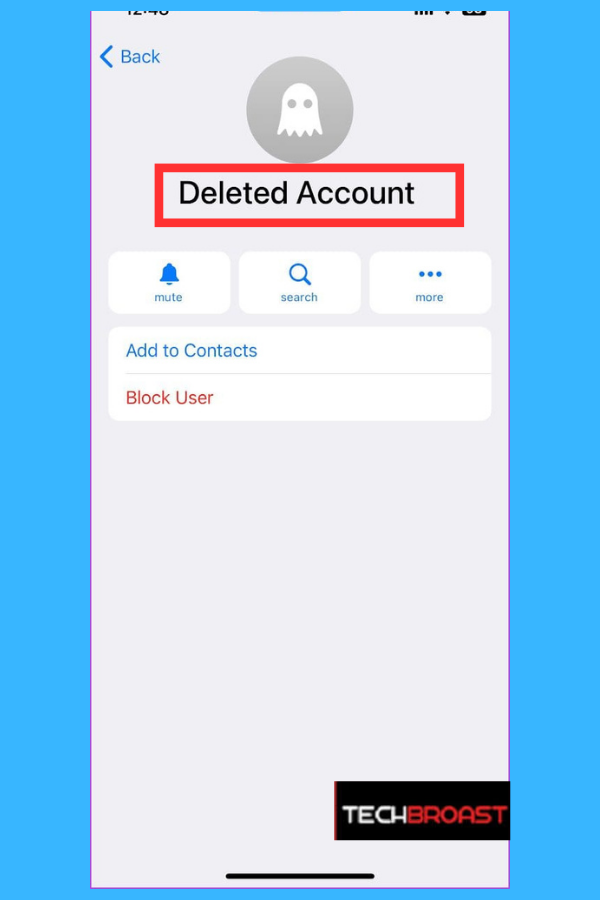
1. Search for their username or phone number in the Telegram app.
- If the account was deleted, you won’t find any trace of it in the search results.
- Previous conversations with that person will disappear from your chat list.
2. Try to initiate a new conversation with them.
- If the account has been deleted, you won’t be able to send them messages.
- Their profile picture and last seen status will be unavailable.
By checking these indicators, you can determine if the person you suspect of blocking you on Telegram has actually deleted their account. However, suppose you’re unsure whether they deleted their account or blocked you. In that case, you can confirm if the person appears online on your friend account. If they do, it may indicate that they have blocked you.
2. Messages Not Delivered
When you send a message on Telegram, you will notice a small checkmark next to your text, indicating that the message has been delivered to the recipient’s device. This checkmark signifies that the person has received the letter but has yet to see it. Once the recipient opens the chat and reads the messages, the single checkmark transforms into two ticks, indicating that the messages have been read.
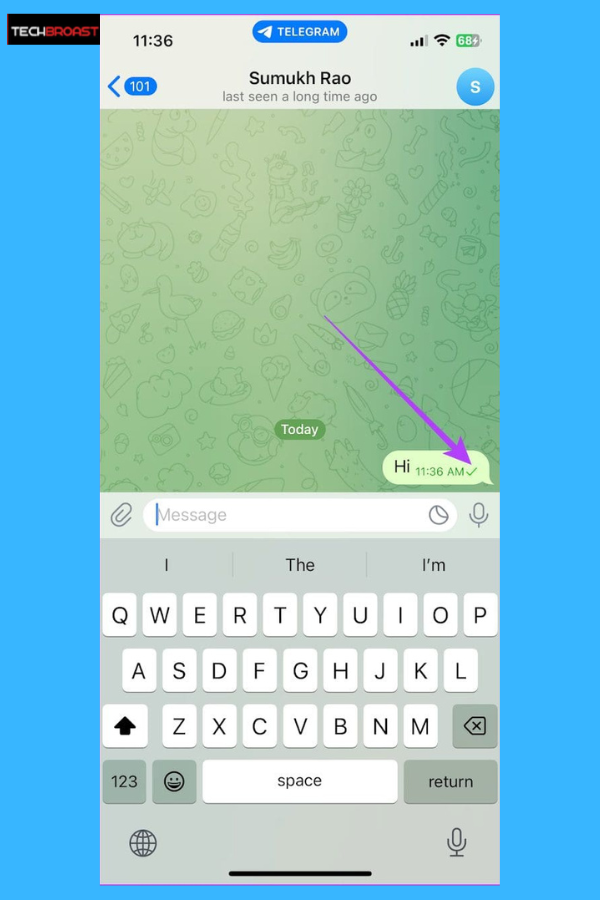
However, if your messages consistently show only a single checkmark for an extended period and you know that the recipient regularly checks their messages, it could indicate that they have blocked you. This is not a definitive confirmation of being blocked, but it suggests that further investigation may be warranted.
3. Change in Profile Picture
When setting up a Telegram account, you can personalize your profile picture by uploading a photo or using a sticker or emoji. However, suppose you decide not to upload an image or use any visual element. In that case, Telegram automatically generates a profile icon using your initials and a randomly selected color.
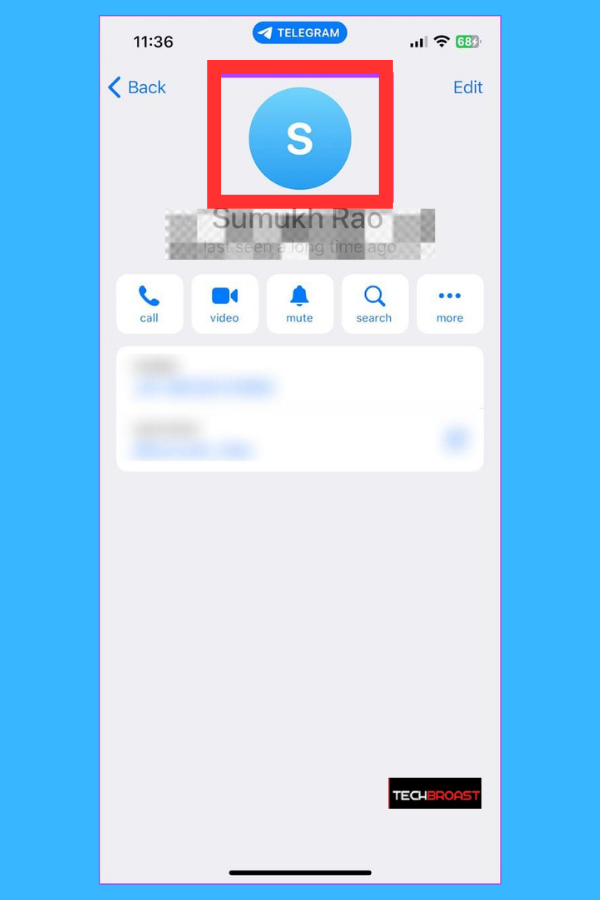
If you notice that the profile picture of one of your contacts has suddenly changed from a photo, sticker, or emoji to just their initials, it could indicate that this contact has blocked you on their Telegram account. However, it’s important to note that a change in profile picture alone is not a definitive confirmation of being barred. There could be other reasons for the change, such as the user’s preference or a technical issue. Suppose you suspect that you have been blocked. In that case, it may be worth considering other factors and contacting the contact to confirm the situation.
When someone blocks you on Telegram, one of the noticeable changes is the inability to see their online status. Regardless of whether they are currently active or online, you won’t be able to view the indicator that typically displays “Online” below their username.
4. Hide online status
This absence of status information can strongly indicate that you’ve been blocked. However, it’s essential to consider that the person may also be offline and not using Telegram. Therefore, the lack of an online status alone may not be conclusive evidence of being blocked. Still, when combined with other signs, it can contribute to a clearer understanding of the situation.
5. Last Seen Status Not Changing
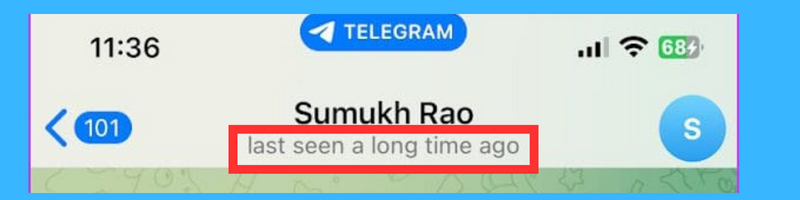
If you’re wondering how to determine if someone has blocked you on Telegram, there are a few signs to look out for. One indicator is the “Last Seen Status” of the person in question. If their last seen status remains unchanged or doesn’t update for an extended period, it could mean that your contact has either blocked you or has disabled the visibility of their last seen status.
To check the last-seen status of your contacts:
- Navigate to their chats.
- Open Telegram and go to the Contacts tab if the conversation is unavailable.
- From there, select the suspected connection. You will find the “Last Seen” information below the contact’s info screen below their name.
If the contact’s last seen status displays “Last seen a long time ago,” it strongly indicates that they may have blocked you on Telegram.
6. Can’t Make Voice or Video Calls
When someone has blocked you on Telegram, attempting to voice or video call them will prove unsuccessful. As soon as you initiate the call, Telegram will promptly display a message indicating the failure to connect. This clearly indicates that your attempts to establish a call with the blocked user have been prevented.
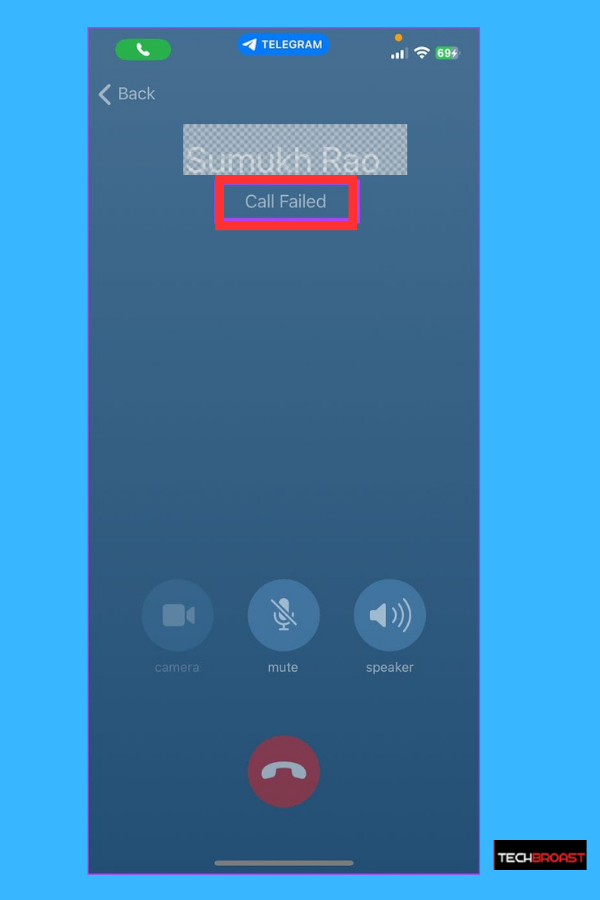
However, it’s essential to consider the possibility of other factors contributing to the failed connection. If you encounter the same error message when trying to call other Telegram contacts, it could be attributed to issues with your internet connection. In such cases, it is advisable to troubleshoot the problem by switching from mobile data to Wi-Fi or connecting to an alternative network. Once you have resolved any connectivity issues, you can attempt to call the contact again.
7. YOU CAN NOT ADD THE ACCOUNT TO A GROUP CHAT
When someone has blocked you on Telegram, attempting to add them to a group chat will be met with an error message. Usually, adding contacts to a group chat is a straightforward process. However, when you try to add a person who has blocked you, you will encounter an error stating, “An error occurred. USER_IS_BLOCKED.”
This error message confirms that the individual has indeed blocked you on Telegram. It prevents you from including them in group conversations, reinforcing that your communication with them has been restricted.
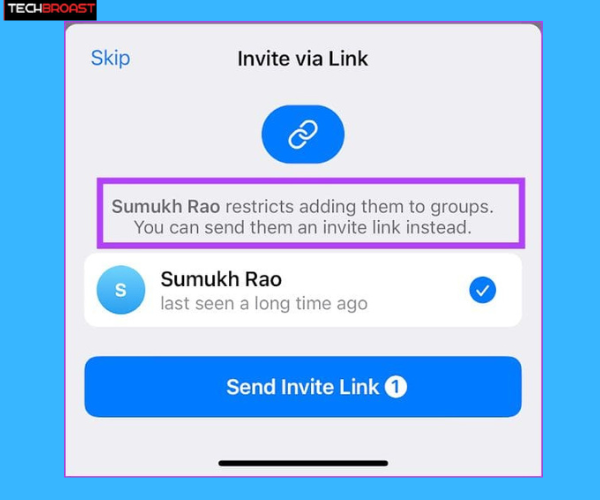
It’s important to note that the person who has blocked you can still add you to a group chat if they wish to, provided that you have continued them in return. This ensures that including or excluding a blocked user from group interactions lies within their control.
In such situations, it’s essential to respect the boundaries the other person sets and refrain from attempting to force communication or inclusion in group conversations. Maintaining a positive and respectful approach to contact within the Telegram platform is essential.
Frequently asked question
How do he blocked me on Telegram?
If you suspect someone has blocked you on Telegram, you can look for these signs:
Their profile picture stays the same.
You can’t see their online status.
Your messages only show one checkmark.
When I block someone on Telegram, What do they see?
When you block someone on Telegram, they can no longer see your profile picture or online status or receive messages from you. But they can see your existing chat because blocking someone does not delete the current conversation. They will also be unable to add you to group chats.
Can a blocked account see your phone number on Telegram?
No, when you block someone on Telegram, they cannot see your phone number. Blocking restricts their access to your profile information, including your phone number, ensuring privacy.
How do you block a group on Telegram?
To block a group on Telegram, open the group chat, tap on the group name or header, and select “Block Group” from the options. This will prevent you from receiving further notifications or messages from that particular group.
Can a blocked person see my bio on Telegram?
No, when you block someone on Telegram, they cannot see your bio or any updates you make to your profile. Blocking restricts their access to your profile information, ensuring your privacy.
If someone has blocked me on Telegram, am I still able to see their last seen status?
No, if someone has blocked you on Telegram, you cannot see their last seen status. Blocking restricts your access to their profile information, including their online status and last seen timestamp, ensuring privacy between the blocked individuals
.
Conclusion
In conclusion, we have explored seven hidden ways to know if someone has blocked you on Telegram. We discussed the signs, such as the absence of profile pictures and last seen status, message status and delivery issues, problems with calls and group interactions, and the inability to find the user’s profile through search.
Following the step-by-step guide, you can determine if you’ve been blocked on Telegram. It is essential to recognize and respect others’ boundaries on the platform. While being stopped may be disappointing, it’s necessary to maintain a positive and considerate approach towards others. Focus on fostering healthy and meaningful interactions with the Telegram community and explore alternative communication channels if required. By doing so, you can continue enjoying Telegram’s benefits while promoting respectful and positive online relationships.



GIPHY App Key not set. Please check settings