Social media platforms like Facebook, Instagram, and Snapchat often include a read receipt feature, indicating to the sender that their message has been viewed. While this feature can be helpful in some cases, it can also be inconvenient or anxiety-inducing for some users. For instance, you might want to read a message but wait to respond, and you don’t want the sender to know you’ve already seen it.
Since Facebook Messenger doesn’t offer a built-in option to turn off read receipts, you can use a few workarounds to read messages without alerting the sender. These methods include disabling notifications, using airplane mode, and utilizing third-party tools. By employing these techniques, you can control your messaging interactions and avoid unwanted pressure to respond promptly.
Contents
Identify the Status of the Facebook Message
Is there a way to read Facebook messages without the sender knowing? This is a common question for people who wish to read notes on Facebook without alerting the sender. Before we delve into various methods to achieve this, it’s essential to understand the different stages of message status in Facebook Messenger.
Facebook Messenger has four stages for messages, each represented by different symbols in the chat box. Let’s take a look at these stages:
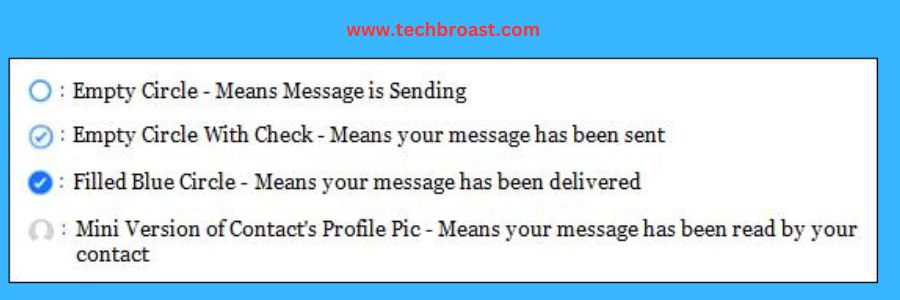
- Sending Stage: When you see an empty circle with a blue outline, it means the message is being sent.
- Sent phase: Once a blue tick mark appears within the open process, it indicates that the message has been sent.
- Delivered Stage: The circle is blue, and the tick mark turns white. This stage signifies that the recipient’s device has shown the message.
- Read Stage: The final stage occurs when you see the receiver’s mini profile picture inside the circle next to the message. This indicates that the person has read your notice.
Many individuals wish to bypass the read stage and read messages without the sender knowing. Unfortunately, Facebook does not offer an option to turn off read receipts. However, there are different methods available that can help you achieve this goal.
5 Easy Ways to Read Facebook Messages Without Seen
Facebook Messenger has become a popular platform for communication. Still, sometimes you may want to read messages without the sender knowing whether you’re busy or want some privacy. Here is a list of simple methods to read Facebook messages without triggering the “Seen” status.
Read from Notifications
Reading Facebook messages from notifications without being seen by the sender can help maintain privacy and control your interactions on the platform. When you receive information on your device, it previews the message content and the sender’s name or profile picture.
To read Facebook messages from notifications without being seen, there are a few steps you can follow.
First, ensure that your message notifications are enabled in your device settings for the Facebook Messenger app. Next, when you receive a message notification, avoid tapping or swiping on it directly, as this can open the message and trigger the “Seen” status. Instead, use the notification preview to read the message content without fully opening it.
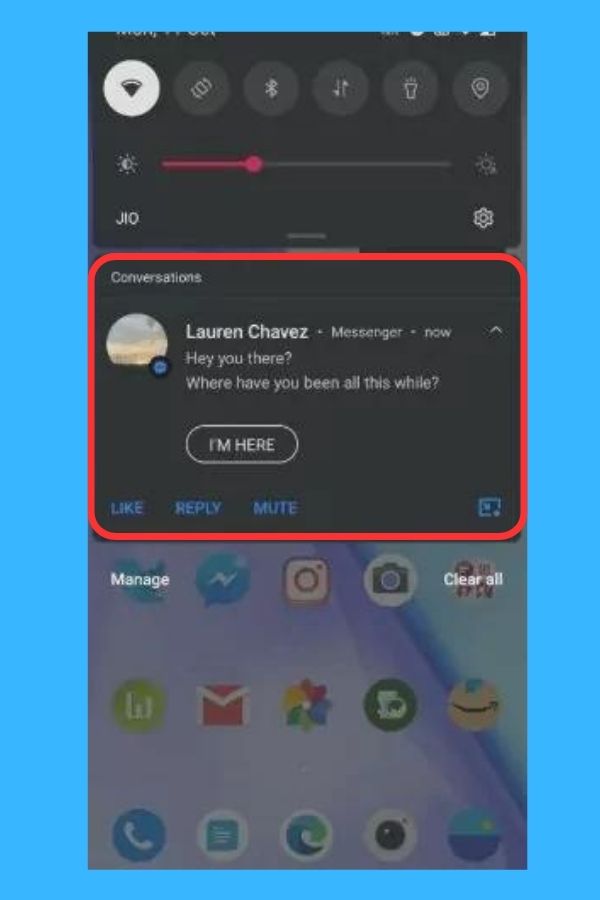
It’s important to note that this method has its limitations. The amount of text displayed in the notification preview may vary, and longer messages could be cut off. You cannot view images when using the notification method to read Facebook Messenger messages without being seen on Android. The notification preview does not display prints, and you must open the Messenger app to see any image attachments or associated content. Remember this limitation when using the notification feature to read messages discreetly.
Use Facebook Web
The Facebook web provides an alternative method to check messages without alerting the sender that you have seen them. By following these steps, you can read messenger messages without being detected using the Facebook web:
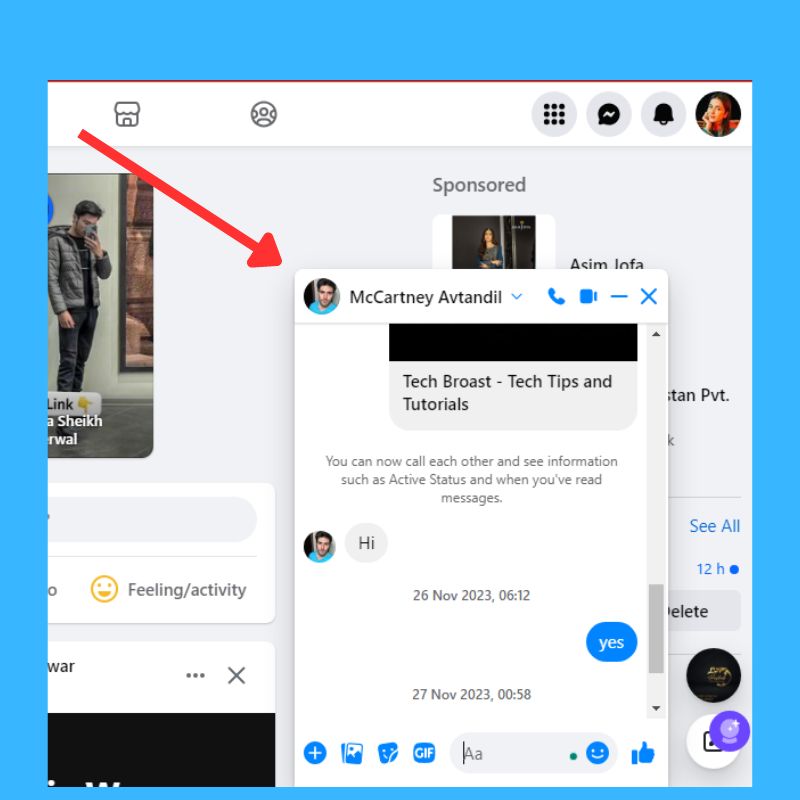
Step 1: Open the Facebook website (facebook.com) on your computer’s browser.
Step 2: Log in to your Facebook account using your credentials.
Step 3: Once logged in, you will notice pop-up chat windows appearing at the bottom right corner of the screen.
Step 4: These pop-up chats allow you to preview the messages.
Step 5: It’s important to note that the sender will only receive a “seen” notification once you click on the chat box.
Step 6: To maintain secrecy, reading messages directly from the pop-up chat is recommended instead of opening the chat window. Otherwise, the messages will be marked as “seen.”
Following these steps on the Facebook, web lets you discreetly read your messenger messages without alerting the sender.
Use Extensions on PC (Desktop)
Web extensions can be helpful when you want to read messages on Facebook without being seen by the sender. Among the available attachments, “Unseen” is suitable for maintaining message privacy. To integrate this extension, you can follow the steps outlined below:
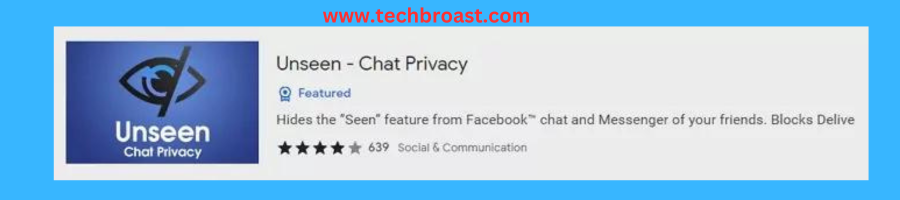
Step 1: Open the Chrome Web Store in your browser.
Step 2: Search for the “Unseen” Chrome extension using the search bar.
Step 3: Select the “Unseen” Chrome extension from the search results.
Step 4: Click on the “Add to Chrome” option located at the top right corner of the Chrome Web Store.
Step 5 will integrate the “Unseen” extension with your browser.
Step 6: Once the extension is successfully installed, you can now read messages on social media platforms, including Facebook, without triggering read receipts or letting the sender know that you have seen the news.
By Restricting Messages(Android & iPhone & Desktop)
To read Facebook Messenger messages without being seen in the chat box, you can utilize the “Restrict” feature on any device. This trick lets you view messages discreetly without triggering the “Seen” status. The steps required may differ based on the device you are using.
If you’re using an Android device, follow these steps:
- Open Facebook Messenger on your Android device.
- Long-press the chat you wish to restrict and select the “Restrict” option from the drop-down menu.
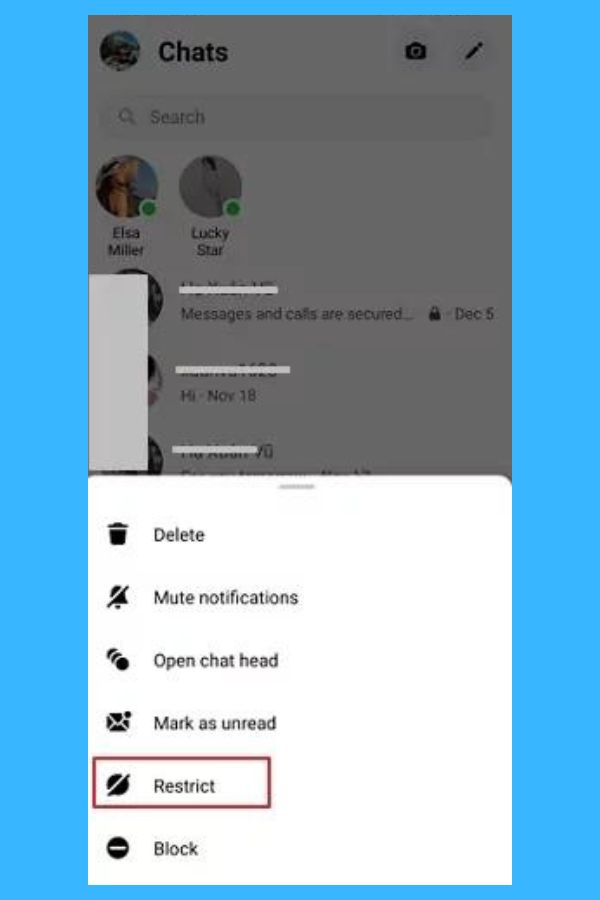
- Confirm your selection, and the discussion will be moved to the “Message Requests” section.
- Tap on the profile picture in the top left corner of Messenger, then select “Message Requests” from the menu. Tap on the profile picture in the top left corner of Messenger, then select “Message Requests” from the menu.
- Access the spam message section, and you can read the chat without the sender receiving a read receipt.
For iPhone users, the steps are slightly different:
- Open Facebook Messenger on your iPhone.
- Swipe left on the chat you want to restrict.
- Tap on “More” and select “Restrict.”
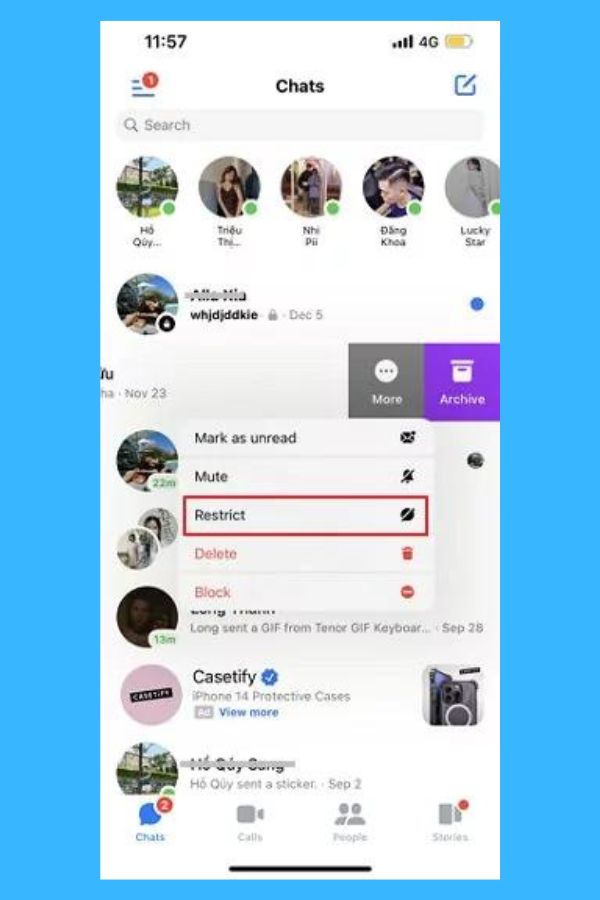
- Confirm the restriction and the discussion will be moved to the “Message Requests” section.
- Tap on your profile picture in Messenger’s top-right corner and choose the “Message Requests” option.
- Access the spam message section, where you can read the message without the sender receiving a read receipt.
It’s important to note that while this method allows you to read messages discreetly, once you reply to the conversation, the sender will see the read receipt. However, if you choose not to respond, the sender will not receive a read receipt.
Archive Chats (Android, iPhone & Desktop)
Archiving chats on Facebook Messenger is another method of reading messages without the sender knowing. Archiving a chat removes it from your main chat list, allowing you to access it later without triggering the “Seen” status. Here’s how you can archive chats on Facebook Messenger:
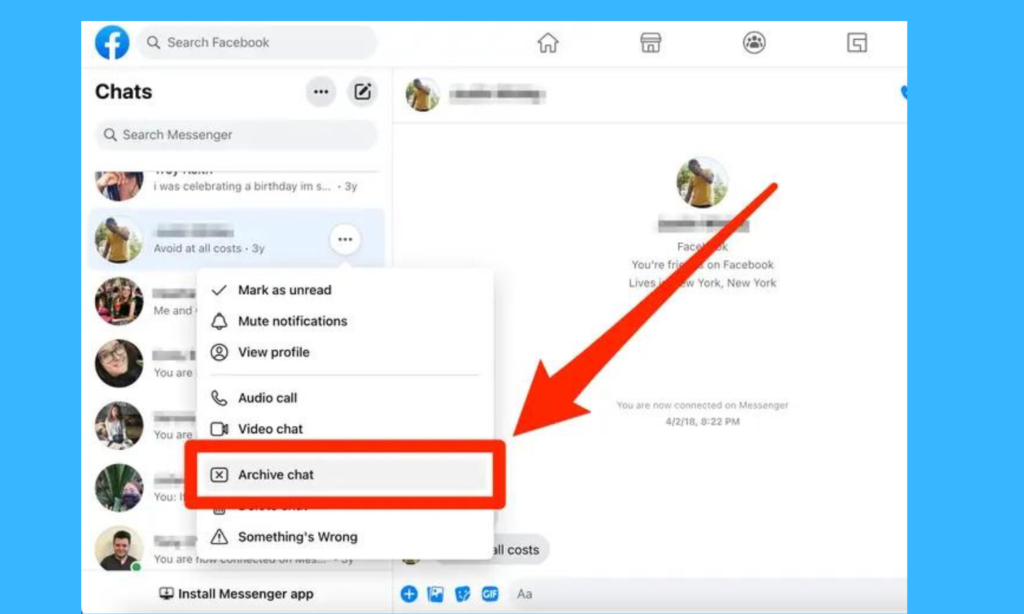
- Open Facebook Messenger on your device.
- In the chat list, find the conversation you want to archive.
- Long-press on the chat or swipe from right to left to reveal additional options.
- Tap on the “Archive” or “Archive chat” option. This will remove the chat from your primary chat list and move it to the “Archived Chats” section.
- To access archived chats, go to the main chat list and scroll to the top.
- Tap the search bar, and a list of recent conversations and archived chats will appear.
- Look for the archived chat you want to read and tap on it to open the conversation.
- You can now read the messages without the sender knowing you’ve seen them.
It’s worth noting that archiving a chat doesn’t delete the conversation; it simply hides it from your main chat list. Suppose a new message arrives in the archived discussion. In that case, it will reappear in your primary chat list, and the sender will be notified if you read their unique message.
Frequently asked question
How do I hide that I read a message on Facebook Messenger?
To hide that you read a message on Facebook Messenger, you can use the “Unseen” Chrome extension or read the news from the notification preview without opening the Messenger app.
Can I read a Facebook message without them knowing?
Yes, by turning off read receipts and reading messages from the notification preview or lock screen, you can read a Facebook message without the sender knowing.
Can you read and unread Facebook messages?
No, once you have read a Facebook message, it will be marked as “seen” and cannot be marked as “unread” again. But if you keep a message as unread, the message is still marked as “seen.”
The sender knows you have seen the message and may expect a response in return.
Does Facebook Messenger tell you when someone reads your message?
When someone reads your message on Facebook Messenger, a miniature version of their profile picture will appear below the letter, indicating that they have seen it.
Can a restricted person still message you on Messenger?
Yes, a restricted person can still send you messages on Messenger. A local person cannot see your online status or when you read their message. However, their messages will be moved to your Message Requests folder, and you won’t receive notifications for their statements. You can either approve or ignore their notes from the Message Requests section.
Final Thoughts
In conclusion, this blog post has explored five secret ways to read Facebook Messenger messages without being seen. We have discussed methods such as utilizing the “Restrict” feature, archiving chats, and other techniques that allow users to view messages discreetly. While these methods may provide temporary privacy, it is essential to consider the potential impact on communication and relationships. Transparency and open communication are crucial for maintaining healthy online connections. Using these methods responsibly and being mindful of others’ expectations and boundaries is vital. Having a positive and fulfilling online experience requires finding a balance between privacy and respectful interaction.



GIPHY App Key not set. Please check settings